If you’re a small local business, here’s how you can increase your visibility in Google with little-to-no SEO experience, using Google’s latest free marketing tools.
The Best Online Marketing Tools for Small Businesses
Google My Business is a free marketing tool that’s ideal for small businesses. Launched in 2014, it’s developed dramatically over the years into a hugely important, multi-tool wonder that’s loved by SEO agencies, small businesses and one-man bands. We’ve already compiled a guide on how to set up Google My Business and a few of the updates Google has released which you can also take a peek at.
Advance your Local Business SEO
Google My Business has just released 2 game changers; a free website tool and Google Posts. We recommend using these as a starting point for online marketing strategies for your small business. Both take less than 20 minutes to set up and are extremely easy to use and update on desktop or mobile. So, let me show you how!
How to create a Google My Business Website
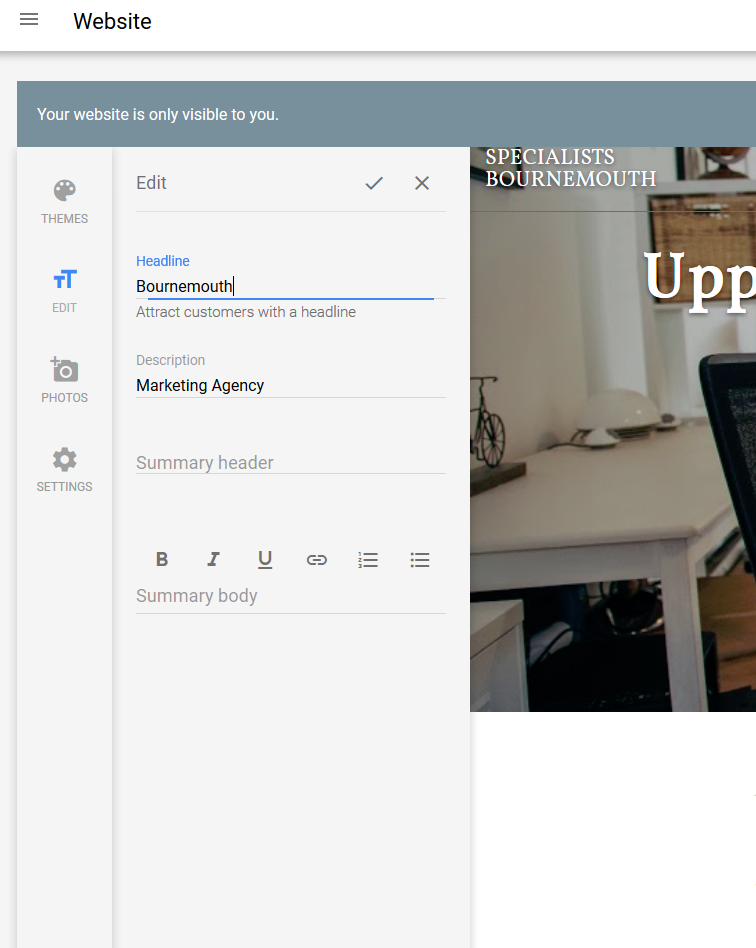 The Google My Business website builder creates a one page, mobile friendly website with photos, copy and contact details. To access it, go to your GMB dashboard and in the left navigation click on “Website” and you will be give the options to:
The Google My Business website builder creates a one page, mobile friendly website with photos, copy and contact details. To access it, go to your GMB dashboard and in the left navigation click on “Website” and you will be give the options to:
- Select a colour scheme to fit your branding
- Edit copy such as the headline, description and body content – remember to include words customers might use to describe your products/services
- Create a site address, or unpublish the website
Once done, click the “Publish” button in the top right-hand corner and voila! Your local business website is created and soon to be indexed in Google. Remember, the more reviews, photos, copy and general interaction you have on GMB, the more likely you are to rank higher!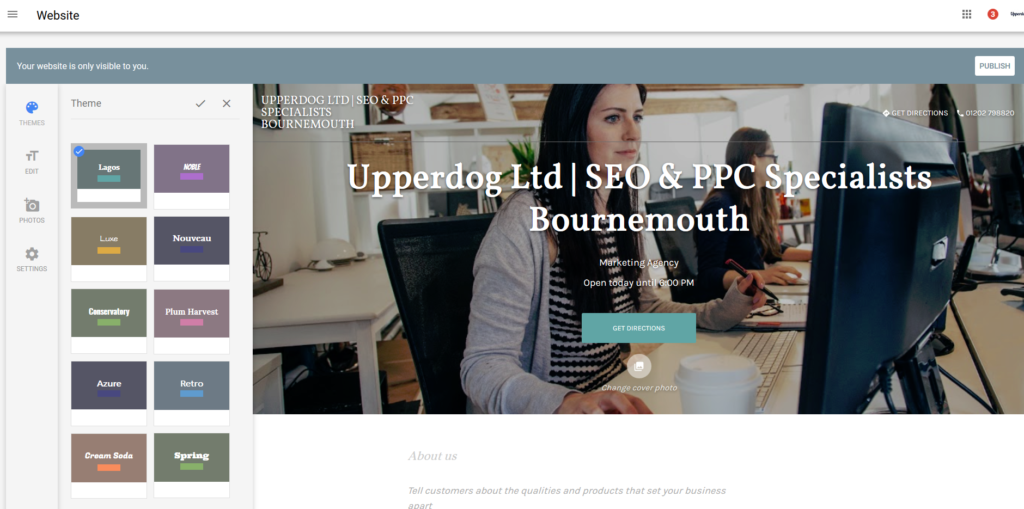
How to create a Google My Business Post
Google My Business Posts enable you to share updates about your business, which show alongside your business listing in the search results. They are different to Google+ posts. Follow these steps:
- Write the post – whether it’s a company update, new product or shout out
- Add an image – this will make the post more attractive on Google
- Add a button – you can choose from ‘learn more’, ‘reserve’, ‘sign up’, ‘buy’ and ‘get offer’, and add a link to the page.
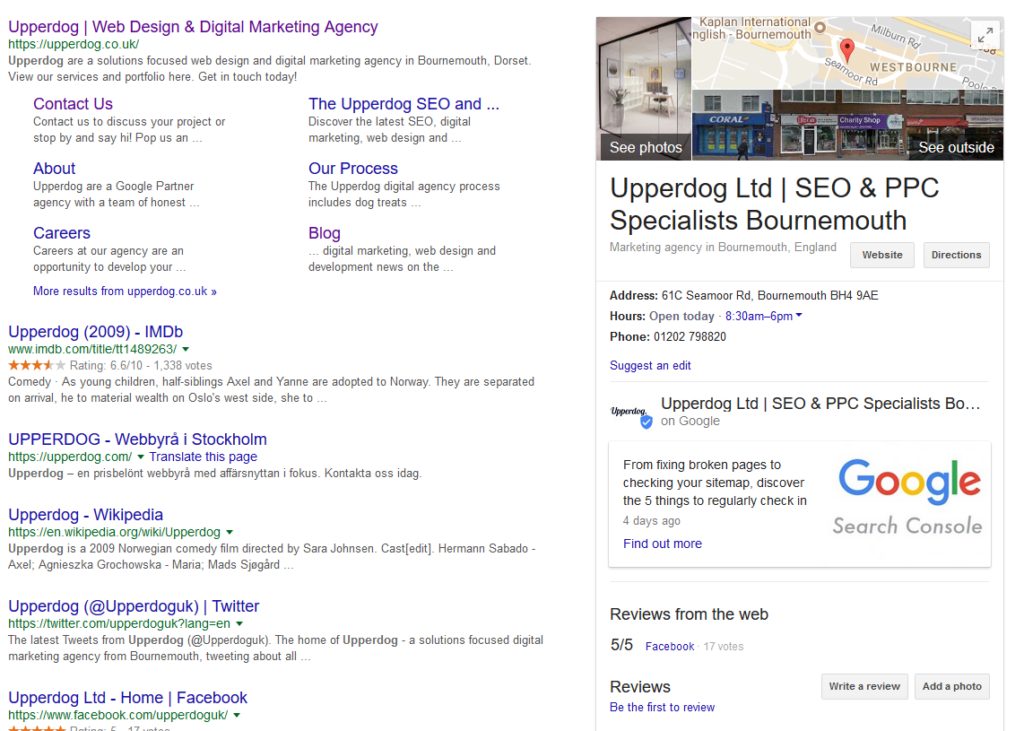
Once you’ve utilised all GMB features you can look at Insights to see how many views and actions your listing receives. And if it’s all too much to take in, just get in touch with our digital marketing agency in Bournemouth to see how we can assist.
We look forward to seeing many more local businesses taking advantage of Google tools. If you have any questions about Google My Business or local SEO, get in touch with one of our SEO experts on 01202 798 820 or email hello@upperdog.co.uk.