As an SEO agency in Bournemouth, it’s our responsibility to ensure that your technical SEO is perfect. Implementing SEO yourself is a good start to get your digital marketing off the ground, but ultimately there are so many technical factors that could make your hard work meaningless. Here are 4 technical SEO factors you (or your SEO agency) may have forgotten to check:
-
No index is set
You would be surprised at how many clients come to us with stunning websites, a solid SEO strategy and yet zero google rankings – with no clue as to why! If this sounds all too familiar, then it may be that you have a ‘no index’ setting on your site. A ‘no index’ setting tells search engines that your site should not be indexed in search results, and is often used when a site is in progress.
You can easily check if your site has ‘no index’ by using this No Follow Chrome extension or this website tag checker. If it has ‘no index’, don’t fret! Your developer or web development agency should be able to sort this for you.
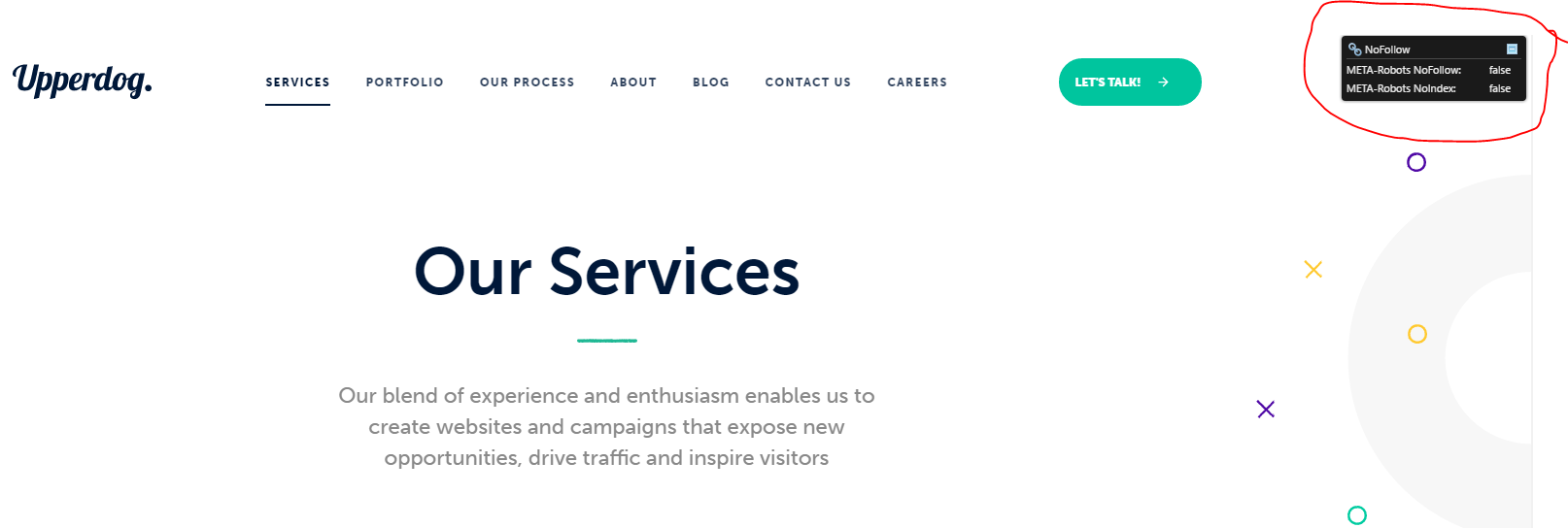
-
Is your site HTTPS?
If your website URL is HTTP and not HTTPS, then Google does not deem your site as ‘secure’. HTTPS websites have a layer of security encryption, protecting user data and hence are favoured. In the old days, HTTPS was used for e-commerce websites that collected payment, but it has been recently deemed a ranking factor by Google, and web browsers are starting to roll out notifications that notify users if the site is ‘not secure’ (see screenshot). If you’ve already made your website HTTPS, check it’s working properly with SSL checker. If not, get in touch to find out how we can make your site secure.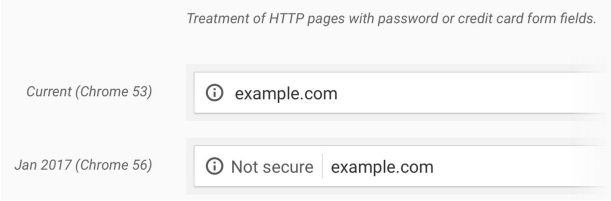
-
Canonicalization
It’s hard to spell and difficult to pronounce, but it’s an important technical SEO factor to consider. Canonicalization means a page is accessible via multiple URLs. This hinders SEO due to having duplicated pages with the same content on.
It is most common for the home page to be canonicalized; for example, if I could access the homepage as https://yoursite.co.uk and as https://www.yoursite.co.uk. Another example would be https://yoursite.co.uk and http://yoursite.co.uk. Both would demonstrate that a redirect hasn’t been set up to direct the canonicalized URLs to the dominant page. For help removing canonicalization get in touch with our technical wizards!
-
Check your 404-error page
A 404-error page shows when a page is broken or does not exist. This would occur if a page has been deleted and was not redirected to another page, or if a user has typed in a URL that does not exist. In either of these cases, it’s essential that an error page doesn’t show and that it doesn’t automatically redirect to the homepage. A designated 404 page should be set up to guide users back around your site. You can check whether it does this by typing in your URL with random letters e.g. yoursite.com/ndsnioeui
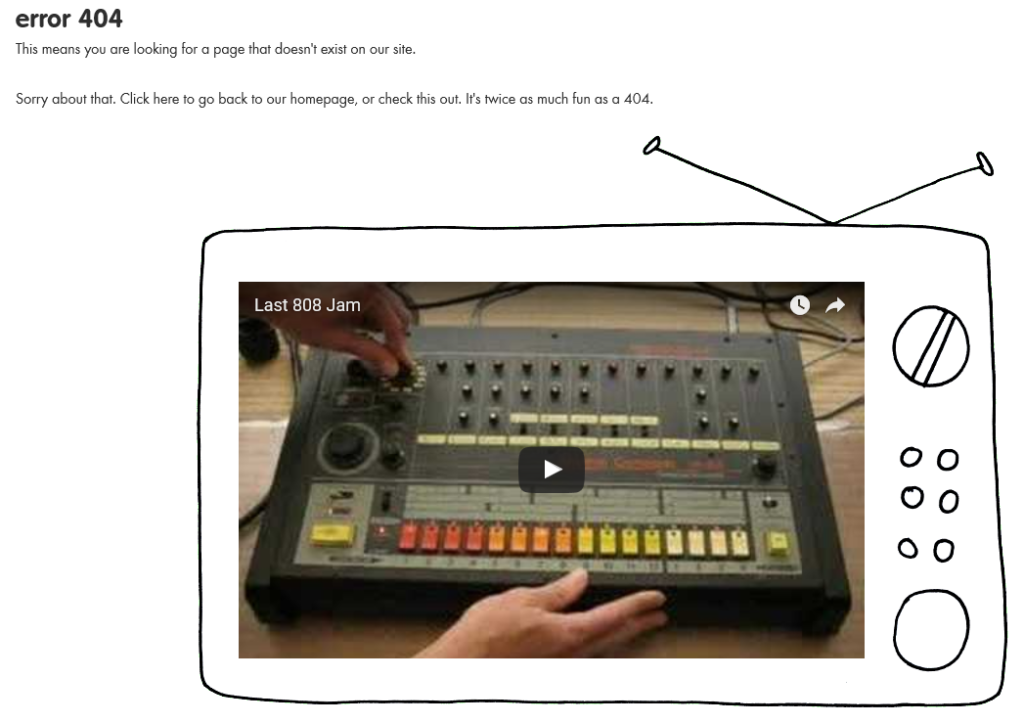
For further information about our technical SEO services in Bournemouth, call 01202 798 820 or email hello@upperdog.co.uk. We can also complete a free SEO audit to identify any technical issues.