You want to start advertising your business on Pinterest? Great! Let our experts at our PPC agency give you a breakdown on where to start:
Is Pinterest right for your business?
We understand you want your potential audience to find you wherever they can. But before you begin, is Pinterest used by your target demographic? Here are some handy facts to help you decide:
- Pinterest isn’t just for mums! Half of US millennials use Pinterest each month
- Pinterest users are mostly women. Nearly half of online women use Pinterest!
- Users on Pinterest are doing alright for themselves! 34% have at least some higher education and 35% have an annual income over $75,000.
Source: Hootsuite.com
If you are unsure of the demographics or source of your online visitors, contact your digital marketing agency who will give you a detailed breakdown.
What types of Pinterest ads are available?
Different ads will appeal to different people. What kind of ads you choose may depend on your business resources and the products you wish to promote. Here are the types of ads available on Pinterest:
- Promoted Pins
A Promoted Pin is one of your company’s pins that you pay to show to wider audience than just your followers. These are great because they look just like a regular Pin (aside from the subtle “Promoted” text under the image). Promoted Pins don’t feel invasive and don’t disrupt the user’s feed experience.
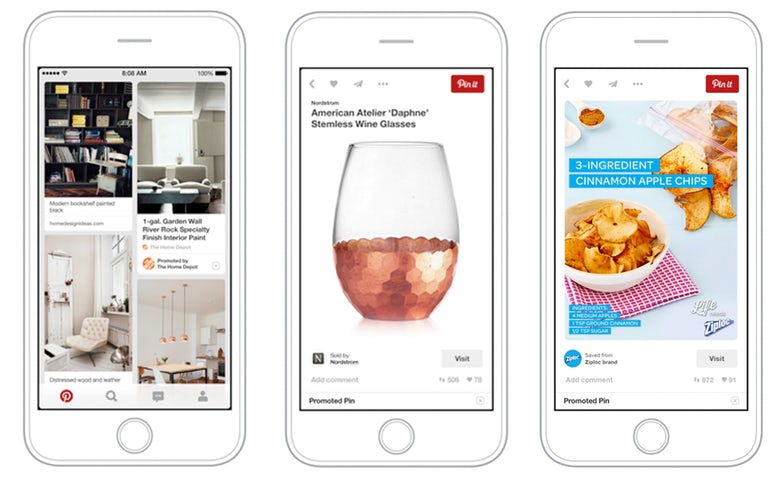
Source: Marketingweek.com
- Promoted Video Pins
These are exactly what they sound like – Promoted videos that automatically play in the news feed, search results, and the “More like this” section.
- Cinematic Pins
Similar to Video Pins, Cinematic pins will automatically play, but will stop once the user has scrolled past.
- One-tap Pins
Rather than opening up more Pin details, a One-tap Pin will direct the user to your website directly. This can be a great opportunity for e-commerce websites.
- Promoted App pins
Promoted App pins include a handy install button on the adverts to allow users to directly download your app.
If you would like to learn more about what types of adverts are available on other social media platforms, please contact our social media advertising team at Upperdog.

How to create Pinterest ads
- First things first. Create your business account. Pinterest have made it easy to convert an existing account to a business account if you already have one set up. A business account will not only allow you to create adverts, you will also get lots of juicy analytical data for your account.
- Click the +button and select Create ad. Next, choose a Campaign Goal. These are similar to the Facebook advert goals:
- Traffic
- Awareness
- Engagement
- App Install
- Video Awareness
Want to know about which advert goal is right for your campaign? Our social media marketing gurus can give you the low down on which is the best for your business.
- Set your budget. This should be the maximum you want to spend over a campaign, or a daily amount.
- Next, set your where you want your ads to show in the Campaign placements. Pinterest will assume you want your adverts to be displayed in both Browse (in the homefeed and related Pins) and Search (in the search sections, results and related Pins). Click Edit to select just one option.
- Set your Ad Group. By creating multiple Ad Groups you can set different budgets and scheduling for adverts in the same campaign.
- Create your Target Audience. Decide who you want to see your ads. You can select your audience by these factors:
- Interests
- Location
- Language
- Device
- Gender
- Keywords
- Pre-built audiences.
- Similar to Google PPC, you must also set your bid. This should be set to the most you are willing to pay for a Pinterest action (click, engagement, or impression). To learn more about PPC AdWords management, contact Upperdog for more information.
- Select your Pin to promote! You can only promote pins that are already live on one of your public boards. Not sure which is best? Click Pick a Pin to see your most popular pins.
- Link your promoted pins. If your Pin shows a specific product, be sure to add a link directly to that product page. Use your custom UTM tracking parameters to track your success in other platforms, such as Google Analytics.
Congratulations! You are ready to launch your first Pinterest Ads campaign! Just be warned that ads can take up to 24 hours to be approved. Take care to set up your campaign early if you are promoting a limited-time offer.
If you would like to find out more about our digital marketing services, including web design call us today on 01202 798 820 or email hello@upperdog.co.uk.