Google Search Console, previously known as Google Webmaster Tools, is one of the many holy grails for webmasters. It is a free web service offered by Google, for Google, to check if the search engine can access your content, to update website settings and review your website’s status. Search Console set up and checks are classed as technical SEO, which is just as important as regular SEO. Discover the 5 things you should be checking regularly in Search Console:
Note: If you haven’t already set up Search Console, you can do so here.
- Sitemaps
Sitemaps are designed to help search engine robots read and navigate your site. Every website should have a sitemap which can be easily created if you have a WordPress CMS with the Yoast plugin. Once the sitemap is submitted and processed in Search Console, it should be regularly checked for errors. Check that the sitemap still contains the correct URLs (for example, not HTTP URLs when your website has switched to HTTPS) and that it’s still submitted to the correct Search Console property.
- Crawl Errors
Crawl errors are broken pages and a hazard for users! This section of Search Console shows which of your pages are broken and when they were detected. You should check this every month and download the list, assign the nearest relevant page and redirect. (We love the Simple 301 plugin for WordPress sites). Once redirected, select all crawl errors and mark as fixed to refresh the list for the following month.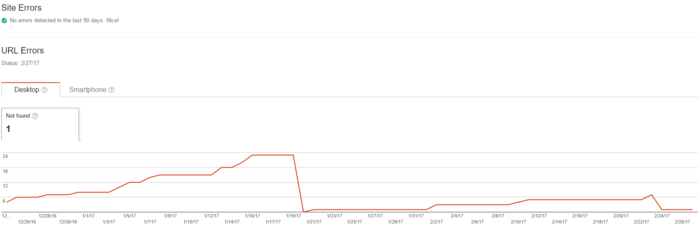
- Index Status
The index status indicates how many URLs Google are indexing (in a nutshell, how many of your webpages are showing in Google). You should check this regularly for dips as this could indicate a site error, such as a no index tag on your site (which tells Google not to include your site in the results) or a new Google algorithm update! It is normal for this to fluctuate, so don’t be alarmed if it rises and falls by 10-20 pages every month.

- Links to your site
The data under ‘links to your site’ indicates which sites are linking to your site and how many times. This is a useful report which can highlight spam sites, or more worryingly, a scrape of your site. Check that there are no strange URLs on the report with a significantly high number of links and investigate, or ask a technical SEO agency for help.
- HTML Improvements
HTML improvements detail suggestions to increase your SEO and improve user experience. This includes flagging duplicate, long and short meta descriptions and title tags. You can browse the report to find which pages have errors and fix them.
Browse the Upperdog site for more helpful information about SEO including technical, mobile SEO and local SEO. Get in touch with our digital marketing agency in Bournemouth for a free SEO audit or call us on 01202 798 820.